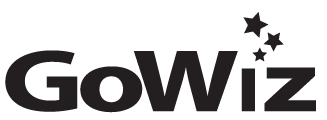Why WordPress and Shopify Using Shortcodes Is a Match Made in Heaven
When it comes to building a powerful online presence, few combinations are as compelling as WordPress and Shopify. On one side, you have WordPress — the world’s most popular content management system, loved for its flexibility and ease of use. On the other, Shopify — a leading e-commerce platform known for its rock-solid checkout process, secure payment gateways, and streamlined inventory management.
But the real secret sauce? Shortcodes They’re the bridge that makes integrating Shopify’s e-commerce magic into WordPress’s content universe effortless — and that’s exactly why this duo is a match made in heaven.
Ready to jump in? Read How to Set Up Shopify Shortcodes in WordPress: A Quick Guide
Why Connect Shopify and WordPress
Shopify is fantastic at selling, managing products, and handling transactions securely. WordPress, meanwhile, excels at storytelling, blogging, SEO, and building custom content experiences. By combining the two, you get the best of both worlds:
1. A robust online store with Shopify’s checkout and payment features.
2.A flexible marketing hub powered by WordPress’s intuitive content tools.
But bridging these platforms can feel complicated — unless you have an easy, non-technical way to pull it off.
Enter Shortcodes: The Secret Ingredient
Shortcodes are a classic WordPress feature: tiny snippets wrapped in square brackets like `[shopify-buy-button id=”123″]`. When you insert a shortcode, WordPress knows to pull in dynamic content — like a product, collection, or even an entire buy button — exactly where you want it.
For Shopify users, this means you can embed products, collections, and carts directly into any WordPress post or page without touching a line of code.
Why This Is a Perfect Match
Here’s why combining Shopify and WordPress with shortcodes is truly a match made in heaven:
1️⃣ Sell Anywhere on Your Site
Want to drop a buy button into a blog post? Add a product slider to your homepage? Or showcase a featured product in your sidebar? Shortcodes make this effortless — copy, paste, and sell.
2️⃣ No Developer Needed
Forget custom API integrations or fiddling with embed codes. Shortcodes are beginner-friendly and can be used by anyone. All you need is the Shopify embed code or a dedicated plugin that generates shortcodes for you.
3️⃣ Keep Your Content & Store in Sync
Your product pages stay up to date automatically. Update your products in Shopify, and your shortcodes will reflect those changes wherever they’re embedded on WordPress. No double data entry — no hassle.
4️⃣ Unlock Creative Freedom
WordPress gives you full design flexibility. With shortcodes, you can weave Shopify products seamlessly into blog stories, landing pages, or custom layouts. This means your e-commerce never feels bolted on — it’s integrated right into your brand experience.
5️⃣ Boost Conversions with Storytelling
Modern e-commerce isn’t just about products — it’s about stories that build trust and inspire action. Combining Shopify’s checkout with WordPress’s powerful content engine lets you nurture your audience with blog posts, guides, and landing pages that convert directly.
Final Thoughts
When you bring Shopify’s world-class e-commerce engine into WordPress with the simple magic of shortcodes, you unlock a flexible, scalable system that works for you. It’s quick to set up, easy to manage, and powerful enough to grow with your business.
In a crowded online market, your store shouldn’t be either/or — it should be both: beautiful content and seamless sales. Shortcodes make that possible.
Ready to take your site to the next level? Pair WordPress with Shopify, sprinkle in some shortcodes, and watch your content and commerce work together like never before.